
This article is a rather extensive recap of Daan Hekking's, digital product designer at TTC, keynote during Figma Config Europe’s virtual conference.
All designers from renowned design schools and studios know the power of hanging up stuff around you, stuff that relates to a project or problem. When hanging up inspiration around you, whether these are benchmark products or services, or it’s in-progress research synthesis, everyone around you sees what you have in mind. People walk past it, possibly ask you a question you haven’t thought about and it ends up being a conversation starter that helps the person to make a more informed decision. If not, at least it forces you to hang up what you think it’s important around you, an activity that helps you to prioritise key take-aways or inspirational images. This article shines a light on the intersection between transparency and trust towards clients and gives practical advice on how to deal with this next-level of transparency.
“Successful collaboration is built on a strong foundation of trust, something that’s hard to build, but easy to lose. Try not to fuck up.”
This transparency, the ability for someone to have a look inside your train of thoughts and ability to influence it, is key for a democratic and successful product development process, whether it’s physical or digital. Figma, an open and collaborative design tool, helps all stakeholders involved in product development to continuously see what’s being build and gives people to ability to influence the outcome. But, building a culture of trust, transparency and collaboration is not a given in every organisation.

Building trust is multifaceted, there is no golden recipe for getting direct trust from your clients. Some simple rules; be a teamplayer, be respectfull, listen and acknowledge their intellect, be humble and honest about your experience and that the design team will take them on a journey and you rely on them to contribute. So how does that work in reality, when working in Figma?
Depending on where you work, you might work with art directors, industrial designers, digital designers and probably a product owner or CEO without a design background. First and foremost, working with an online and collaborative design tool, it's crucial to have a talk with your team and ask if they have worked with Figma before. It can be daunting for a junior designer to know that the CEO always has access to your work in progress. Talk with each other about it, sketch and acknowledge scenarios in which this transparency can raise levels of anxiety.
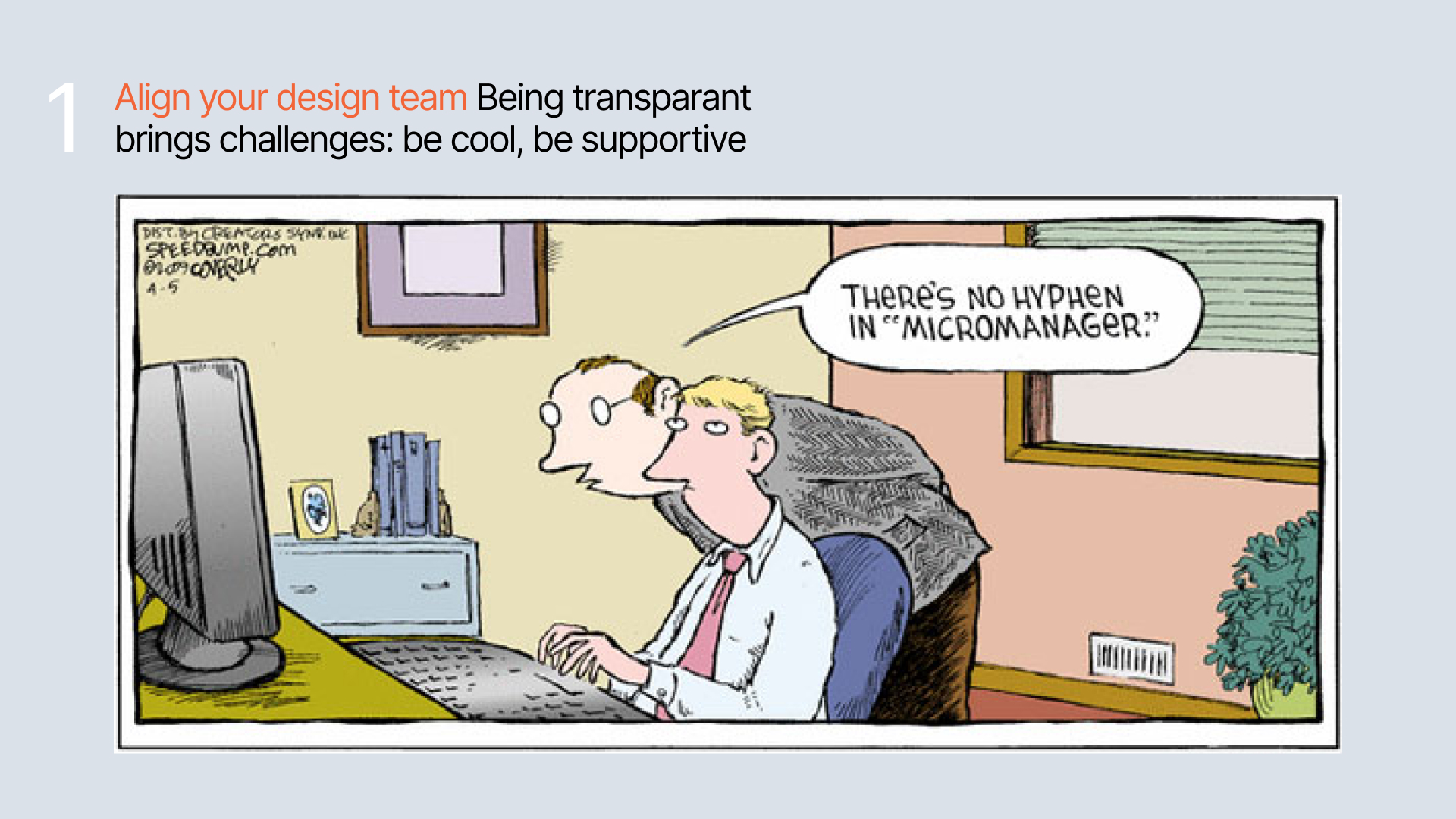
Another rule to consider, which is one that should apply to anyone, anywhere, is to be nice to each other. Figma has a comment function, which could break or make your design process. There are lots of people who write comments in a negative manner, while successful collaboration comes from support and willingness to elevate one and each other. When writing comments, don’t comment that you don’t like it, but be specific and refer to an insight from your research.

Reflecting on the dynamics when working with Figma is crucial. You need to plan for retrospectives where people have the ability to raise issues, set rules and share their learnings. As a rule of thumb, don’t expect that your co-workers are 100% comfortable when working in Figma. Talk!
It’s easy to end up in a place where you want to change and question every piece of information the client has given you. A client could provide you with thousands of PDF’s, complicated information on Confluence or just some vague email requests. If you want to make sure your client feels part of the process, instead of a spectator looking at proposals from the sideline, start including their documentation and takeaways in your document.
When giving access (read, viewing access) to your client, including their documentation can be really powerful. This way, your Figma document could become a source of truth, a place the client refers to when showing progress to their peers. This will help you to be seen as a professional partner, rather than a freelancer.

In practical terms, simple things can be implemented to make the client feel more welcome in your Figma document. Your first page could be an intro page, explaining the functions of a viewer (comment function, page navigation, export png etc.). Most likely, your client is not a designer, so an onboarding helps to make them feel welcome.

The biggest mistake one can make is to make a mess out of your project, mix your ideation with final versions and document unclearly. Treat your Figma file like it’s a presentation, one that’s accessible by everyone. When you're ideating on a specific part of the solution, let your document show you’re in the midst of ideation. You can label this, letting people know what you’re ideating on and how they can support you. When working remotely, which is not that uncommon these days, this is especially useful.
A Figma document can grow pretty rapidly, especially when the scope of your work (let’s say a complete in-car infotainment) is large. In these situations, where you face multiple applications, all with independent flows, it’s important to show what’s being worked on, what’s been signed off or what’s currently being reviewed. Adding labels, kind of like post-its, before flows or screens could visually communicate the state of the project.

Personally, I like to make various designs for a given solution, all in order to make sure the right one is being picked and the bad ones are discarded. This exploration can quickly become rather large. A simple way of solving this is to create a new page called ‘playgrounds’, where one could make a mess, just like my desk. This way, the mess is hidden from the client and does not interfere with the signed off flows and key screens.
As a rule of thumb, try to tell stories, not just static screens. Try to put yourself in the shoes of a innovation manager who hasn’t been fully involved in the process. This person should be able to understand the project, the ins and outs of it and the design rationale behind certain flows or visual elements. Make your document visually appealing, break down sections of your page by adding different background colours and headers, just like one does with posters. Want your document to succeed? Zoom out as far as you can and ask yourself if there is a hierarchy in the document and if so, if it’s strong enough for a new person.

Last but not least; prototyping. I can not stretch this enough, the power of prototyping is known in the design community and has the ability to convince any skeptical person. Every single story can come alive through prototyping (stories related to Pixar and Disney) and it will give one not only extremely valuable feedback, spot weird interaction patterns, but genuinely excites people.

The assignment you are working on didn’t fall out of the sky, but generally has months, if not a year, of history behind itself. Use Figma to quickly link up that fancy information architecture drawing you made: a prototype says more than a thousand screens. Trust me, clients love this and you’ll build a great relationship with them if used at the right times.

Figma allows for much more than creating more trust towards your clients and other stakeholders. This article only covered a small part of Figma's potential, but are the most easy ones to implement to build a better relationship with your peers. If you have more questions how Figma can help your organisation in times of turmoil, like the current pandemic, to stay close and aligned don't hesitate to email us.